Starting a new business venture is an exhilarating journey, but it comes with its fair share of challenges. As an entrepreneur, your time and resources are precious, and efficiency is paramount. This is where Notion, the all-in-one workspace, can be your secret weapon. In this blog post, we’ll explore how entrepreneurs can leverage Notion to scale their startups with smart workflows.
Notion is where your work and ideas meet. It’s your digital notebook, to-do list, and task manager, all in one
Notion
The Notion Advantage for Entrepreneurs
Notion is more than just a note-taking app or a project management tool; it’s a flexible platform that adapts to your needs. Here’s why it’s a game-changer for entrepreneurs:
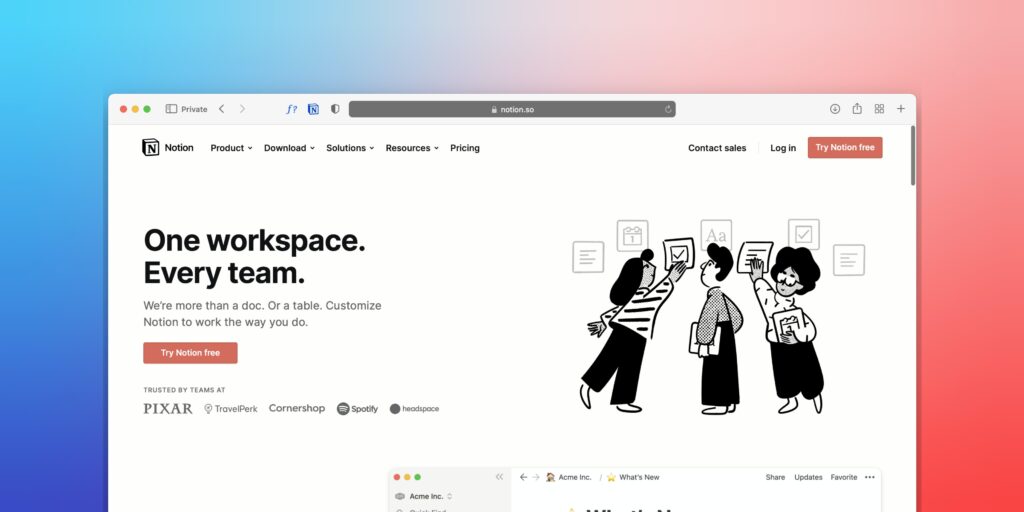
- Customization: Notion is highly customizable. Whether you’re tracking sales leads, managing tasks, or organizing customer feedback, you can create databases and templates that suit your startup’s unique requirements.
- Collaboration: Collaboration is key for startups. Notion makes it easy to collaborate with team members, investors, or advisors. You can share pages, assign tasks, and keep everyone on the same page.
[ruby_related heading=”More Read” total=5 layout=1 offset=5]
- Centralized Information: Instead of juggling multiple tools and apps, Notion allows you to consolidate all your startup-related information in one place. From business plans to marketing strategies, it’s your digital headquarters.
- Scalability: Notion grows with your startup. Whether you’re a solo founder or building a team, Notion’s scalability ensures that it remains a valuable asset as your startup expands.
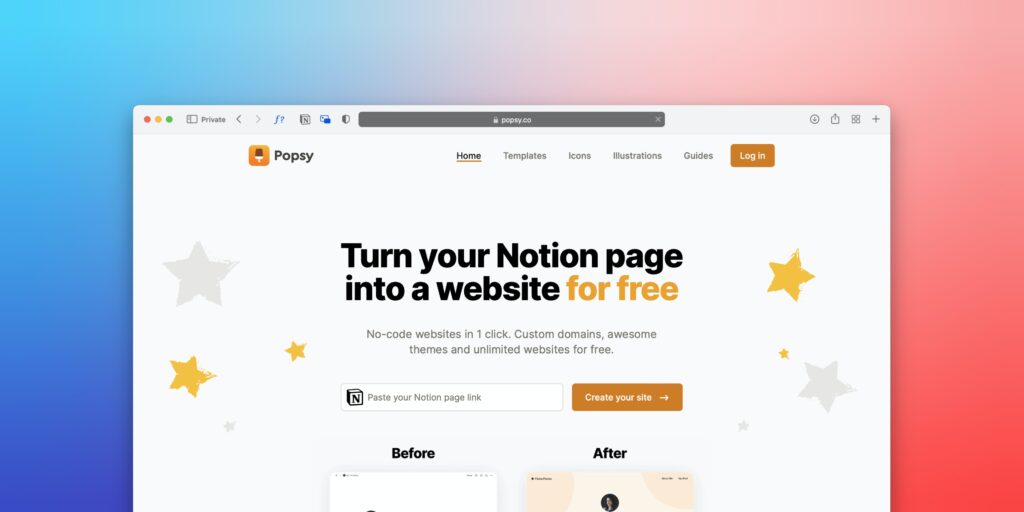
Smart Workflows with Notion
1. Project Management
Startups are often inundated with projects, from product development to marketing campaigns. Notion’s project management templates make it easy to plan, execute, and monitor progress. You can create a Kanban board, a Gantt chart, or a simple to-do list, depending on your needs. This keeps your team aligned and your projects on track.
2. Customer Relationship Management (CRM)
Your customers are the lifeblood of your startup. Use Notion to create a CRM database where you can track leads, customer interactions, and support requests. The ability to add custom properties means you can tailor your CRM to capture the information that matters most to your business.
Check out the Notion Startup CRM Template here.
3. Content and Knowledge Management
Whether you’re creating blog content, product documentation, or onboarding materials, Notion’s text and media capabilities help you manage your content efficiently. Create a knowledge base, organize your editorial calendar, and collaborate with writers and designers—all within Notion.
4. Goal Setting and Metrics Tracking
Setting and tracking goals are vital for startup growth. Notion’s databases can be used to set OKRs (Objectives and Key Results) and track key metrics. Visualize your progress with charts and graphs, and celebrate milestones with your team.
5. Team Collaboration
Notion fosters a collaborative environment. Create a company handbook, share meeting notes, and collaborate on projects in real-time. Mention team members in comments or use the ‘@’ feature to notify them directly.
6. Idea Management
In the fast-paced world of startups, ideas are constantly flowing. Use Notion as an idea repository where you can capture, categorize, and prioritize ideas. It’s a valuable resource for brainstorming sessions and future planning.
Notion is the future of productivity. It’s a tool that adapts to your workflow, not the other way around.
Notion
Getting Started with Notion for Your Startup
- Sign Up for Notion: If you haven’t already, sign up for a Notion account here.
- Explore Notion Templates: Notion offers a wide range of templates designed for startups. You can find templates for project management, goal tracking, CRM, and more. These templates are a fantastic starting point for customizing Notion to your startup’s needs.
- Customize Your Workspace: Create a workspace that reflects your startup’s structure. You can set up a workspace for your team, departments, or specific projects.
- Onboard Your Team: Invite your team members to join your Notion workspace. Collaborate on projects, assign tasks, and ensure everyone is comfortable using Notion.
- Iterate and Optimize: Notion is flexible, so don’t be afraid to iterate and optimize your workflows. As your startup grows, your needs may change, and Notion can adapt accordingly.
In conclusion, Notion is a versatile tool that empowers entrepreneurs to streamline their workflows, collaborate effectively, and scale their startups efficiently. By leveraging Notion’s customization, collaboration, and centralization capabilities, you can focus on what truly matters—building and growing your startup.
So why wait? Dive into the world of Notion and take your startup to the next level with smart workflows and organization. Your entrepreneurial journey just got a whole lot smoother.